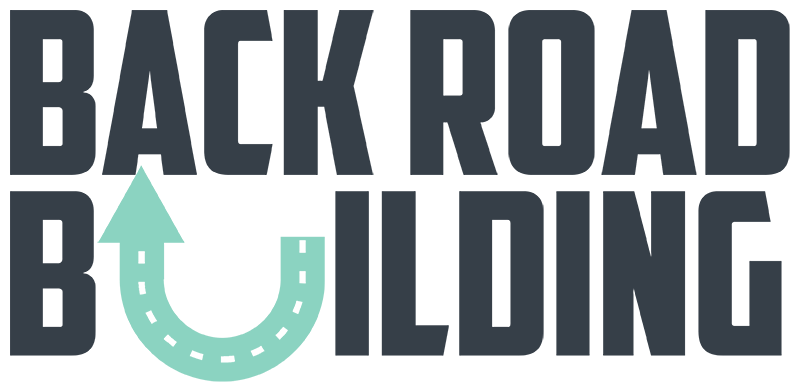How to Get Your Website Indexed by Google Quickly
Submitting a new page or blog post to Google is an important step in making it discoverable by potential visitors. When you publish new content on your website, it's important to inform Google so that it can quickly index the new page and make it available in search results. In this post, we'll show you how to submit a new page or blog post to Google for quick indexing.
Step 1: Verify Your Website with Google Search Console
Before you can submit a new page or blog post to Google, you need to verify your website with Google Search Console.
Search Console is a free tool that helps you monitor your website's performance on Google search and identify any potential issues.
To verify your website with Search Console, simply sign up for an account and follow the verification instructions.
Step 2: Submit Your New Page or Blog Post to Search Console
Once your website is verified with Search Console, you can submit your new page or blog post for indexing.
To do this, log in to Search Console and navigate to the "URL Inspection" tool.
Enter the URL of your new page or blog post and click the "Submit Request" button.
Step 3: Wait for Google to Crawl Your New Page or Blog Post
After you've submitted your new page or blog post to Search Console, Google will begin to crawl the page.
This process may take a few days, but you can check the status of your request in the "URL Inspection" tool.
If your page is successfully indexed, it will be available in Google search results and can be accessed by potential visitors.
Step 4: Promote Your New Page or Blog Post
While waiting for Google to index your new page or blog post, it's a good idea to promote the content through your social media channels and other platforms.
This will help to drive traffic to your website and improve the visibility of your new content.
Submitting a new page or blog post to Google is a simple process that can help to ensure that your content is quickly indexed and available in search results. By verifying your website with Search Console and submitting your new page or blog post for indexing, you can make your content discoverable by potential visitors and drive traffic to your website.