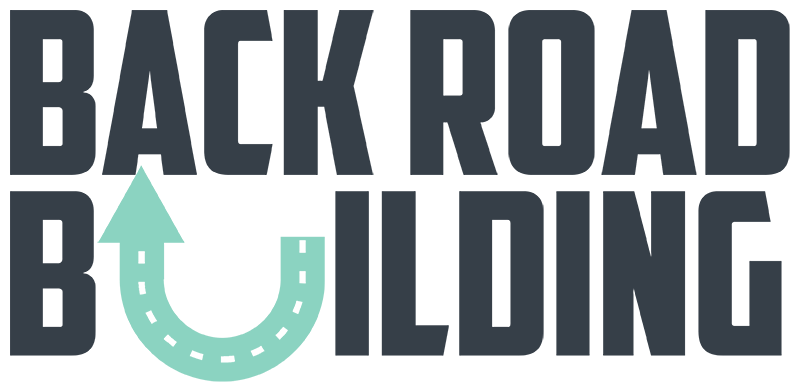How to Exclude Countries in Google Ads
Google Ads allows you to target specific countries, regions, and languages for your campaigns. However, there may be instances where you want to exclude certain countries from your target audience. I’ll show you how to exclude countries in Google Ads campaigns.
Step 1: Log in to your Google Ads account
Go to the Google Ads homepage and log in to your account.
Once you're logged in, navigate to the "Campaigns" tab to see your campaigns.
Step 2: Choose the campaign you want to modify
Click on the name of the campaign you want to modify.
Once you're in the campaign, navigate to the "Settings" tab.
Step 3: Edit the targeting settings
In the "Settings" tab, click on the "Settings" button next to the "Targeting" section.
In the "Targeting" window, select the "Locations" option.
Step 4: Exclude countries
To exclude countries from your target audience, click on the "Exclude" button next to the "Locations" section.
In the "Exclude locations" window, enter the name of the country you want to exclude and select it from the list.
Repeat this process for any additional countries you want to exclude.
Step 5: Save your changes
Once you have excluded all the countries you want, click the "Save" button to save your changes.
Your changes will take effect immediately and your campaigns will no longer target users in the excluded countries.
Excluding countries in Google Ads campaigns is a simple process that can be completed in just a few steps. By excluding countries that are not relevant to your target audience, you can optimize your campaigns and improve their performance.